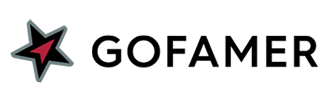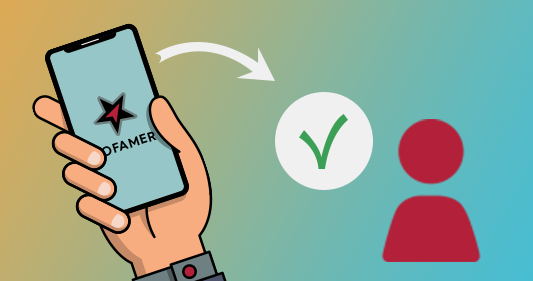Accepting an invite to Gofamer from a company you’re working with
Gofamer is a social media monitoring and analytics platform which allows you to work with brands and agencies more easily than ever before.
When you’re invited to connect to Gofamer, you’ll receive an email much like the one below.
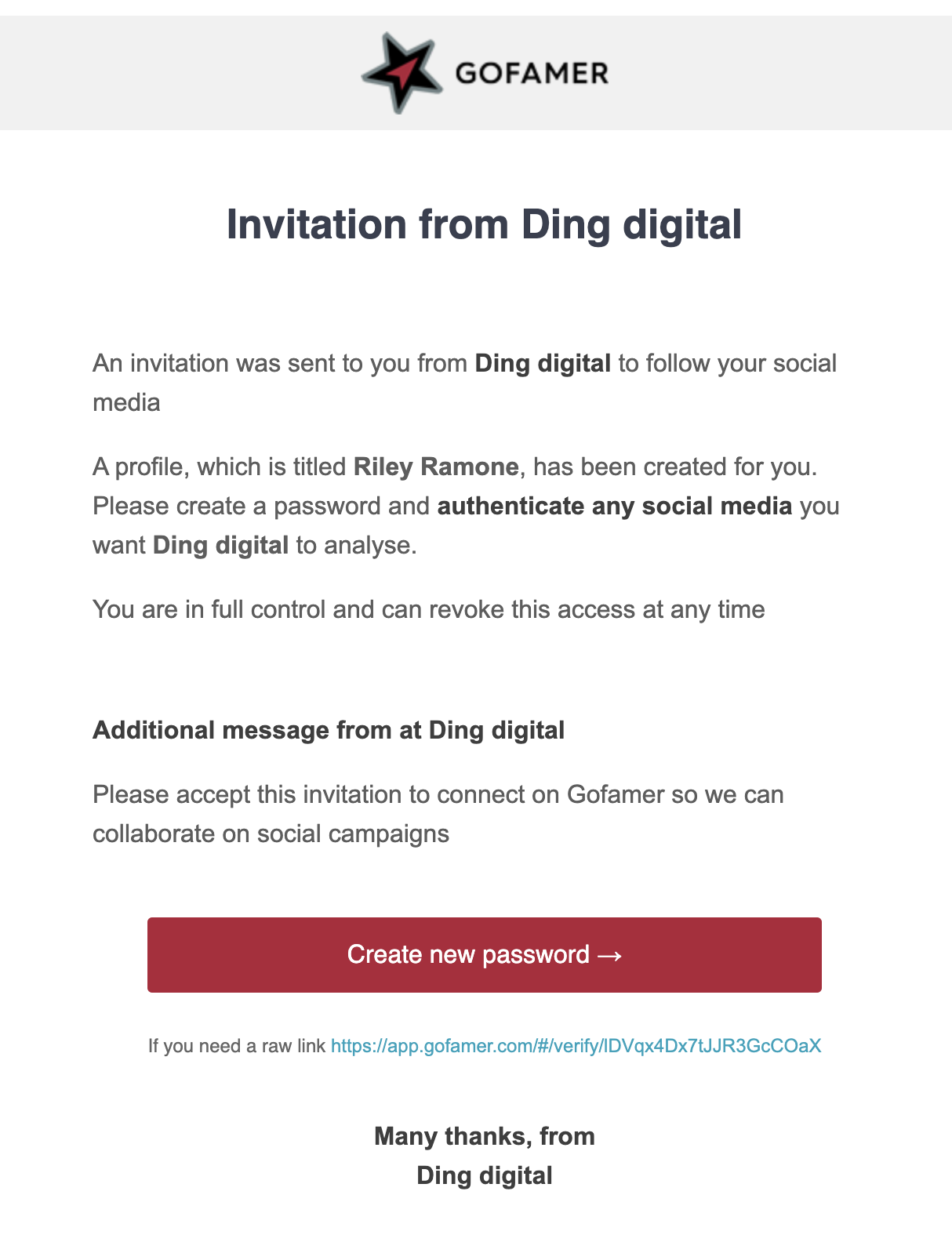
Click the “Create new password” button, and you’ll be transported to Gofamer where you can create a new password…
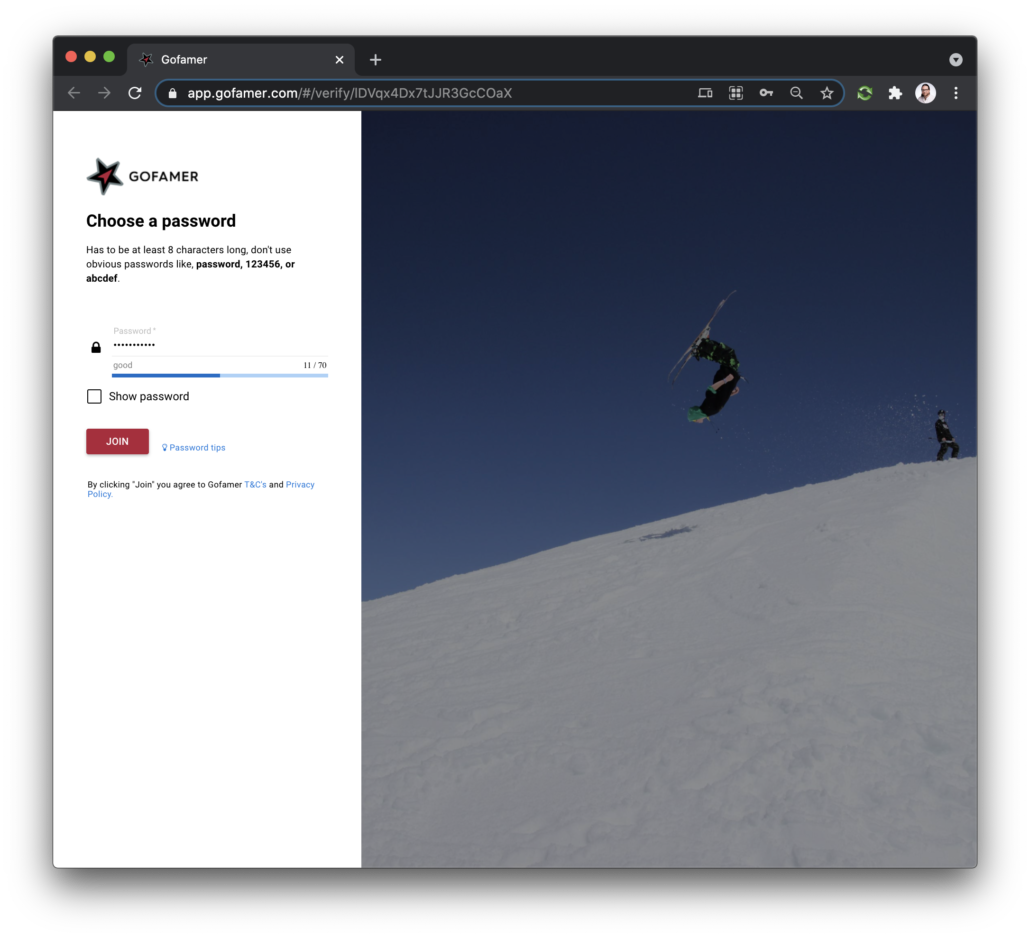
… and connect your social networks.
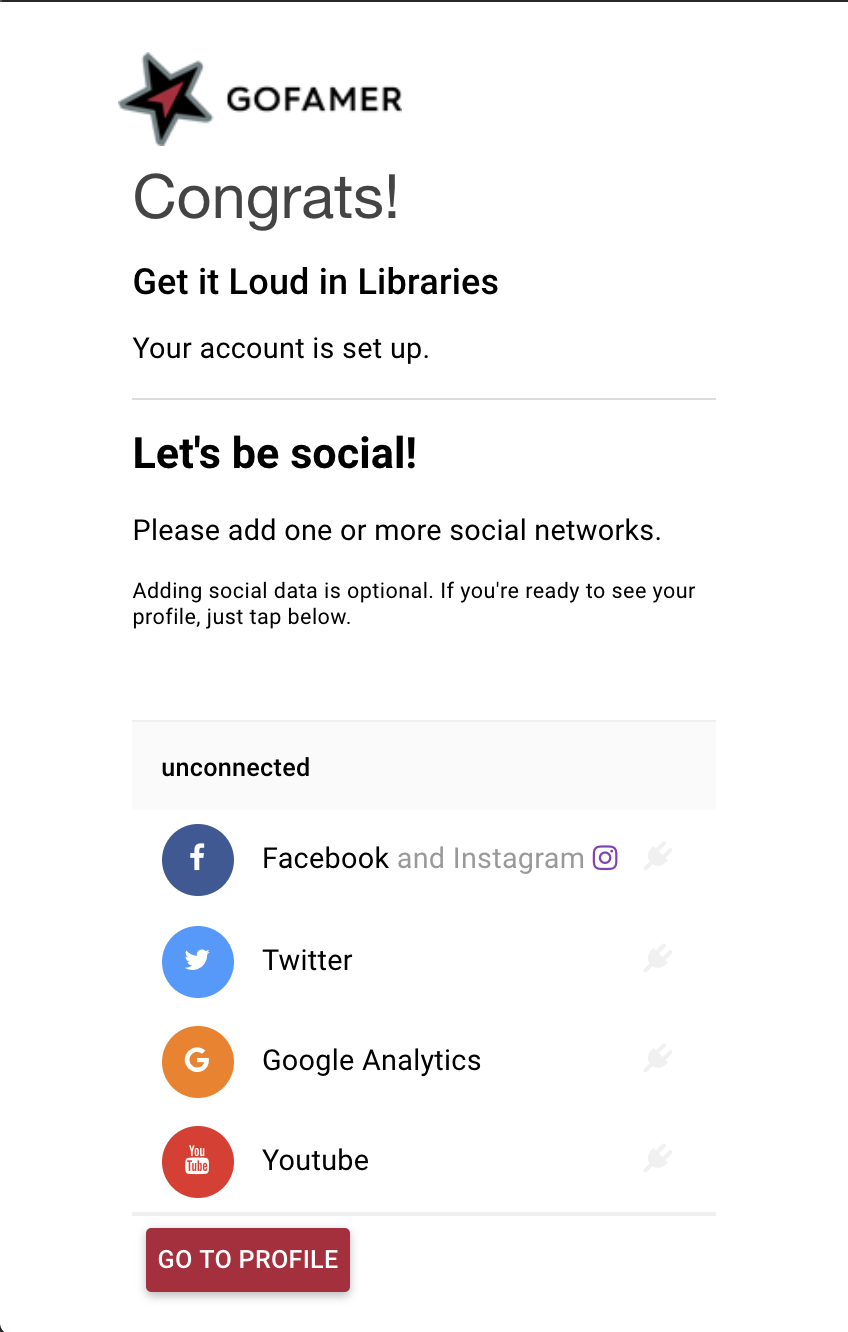
Please check out our tutorial for connecting your social networks for more information, then head back here to find out how to connect to the company who invited you.
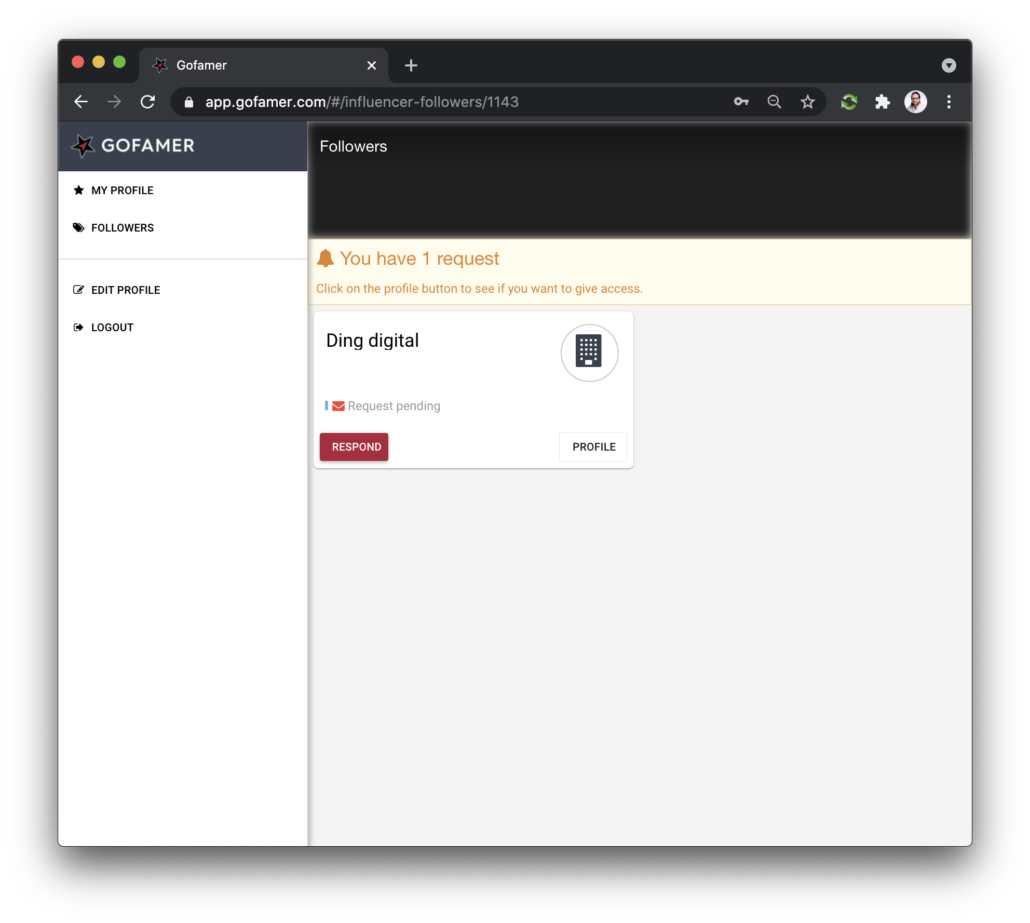
Once you’ve connected your social accounts, go to the “Followers” tab from the main menu. You’ll see the inviting company there. Click “Respond”.
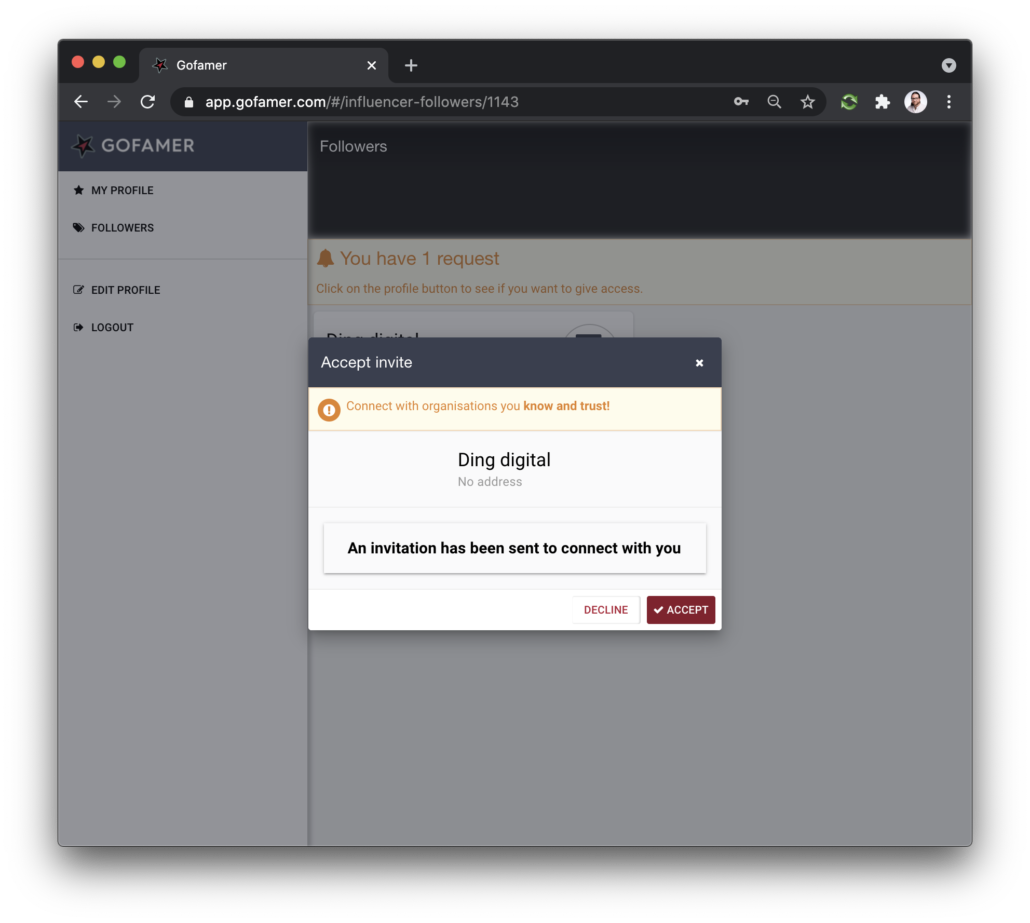
You can now accept the company’s invite to view your social posts and statistics.
Please note that connected companies can view your social media posts, likes, views etc. but they aren’t able to edit your profile or post to your accounts. Only you have the ability to post to or edit your accounts.
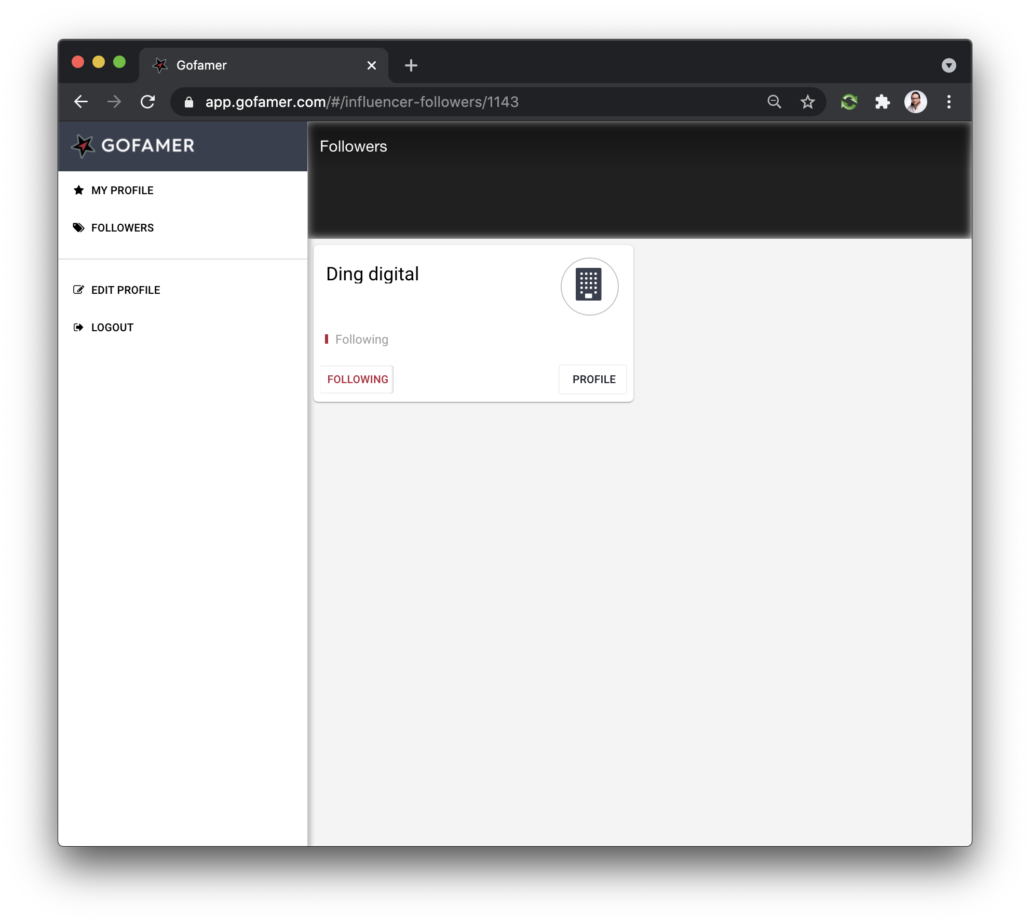
If you ever need to revoke access for this company to see you profiles and posts, you can head back to this section and click the “Following” button
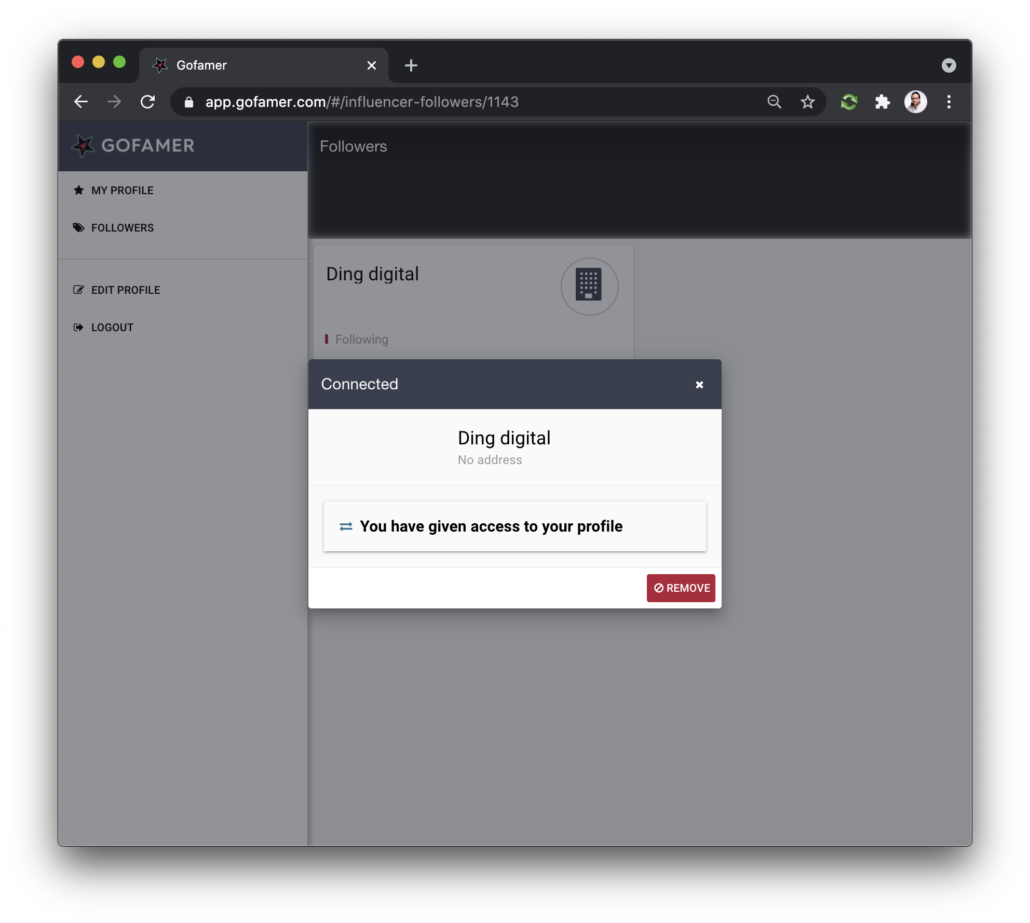
You’ll then be able to remove their access rights to your profile.