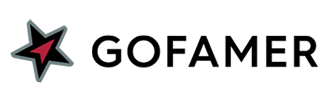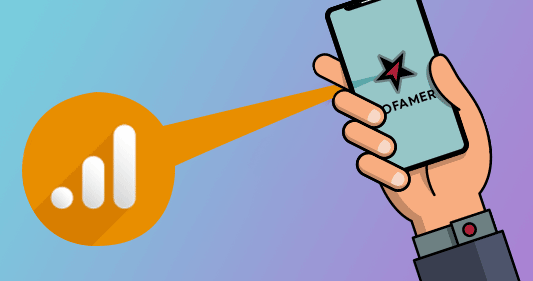Connecting Google Analytics to Gofamer
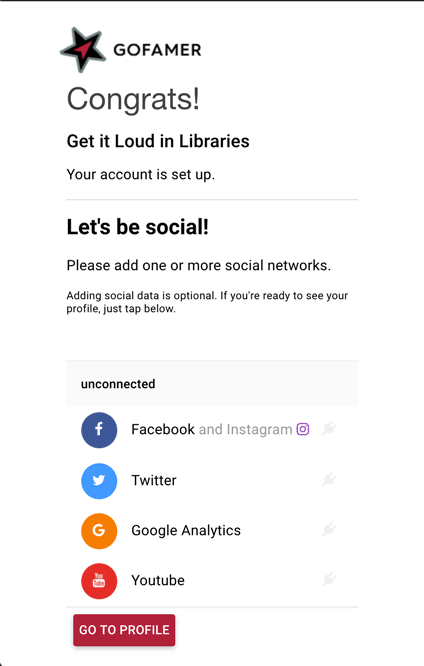
Connecting Google Analytics allows you to get an overview of blog or website traffic as long as that site has Google Analytics implemented. To start, click the Google Analytics button and if prompted choose the Google Account for which your Analytics account relates to.
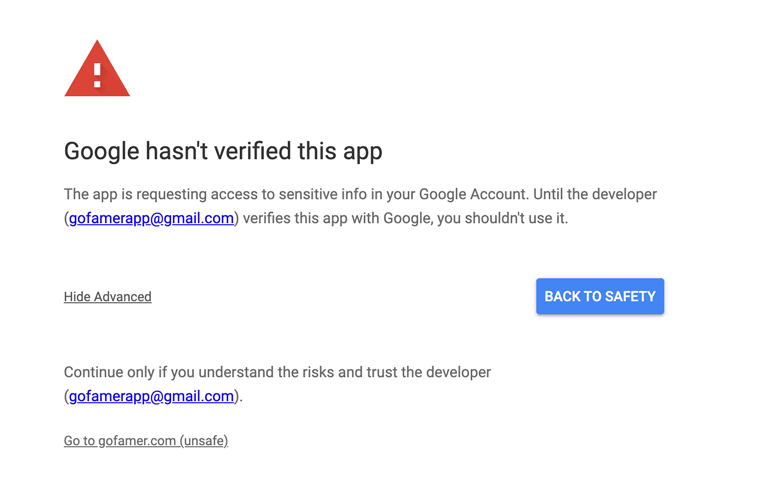
Google may warn you that Gofamer hasn’t been verified. We’re in the process of doing this, but despite the warning it’s safe to connect Gofamer to your Google Analytics account.
Click “Advanced”, then “Go to Gofamer (unsafe)” to proceed
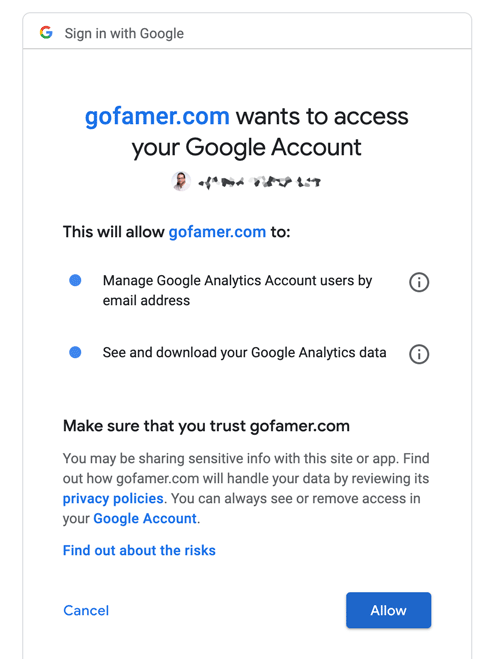
On the next page, click “Allow”
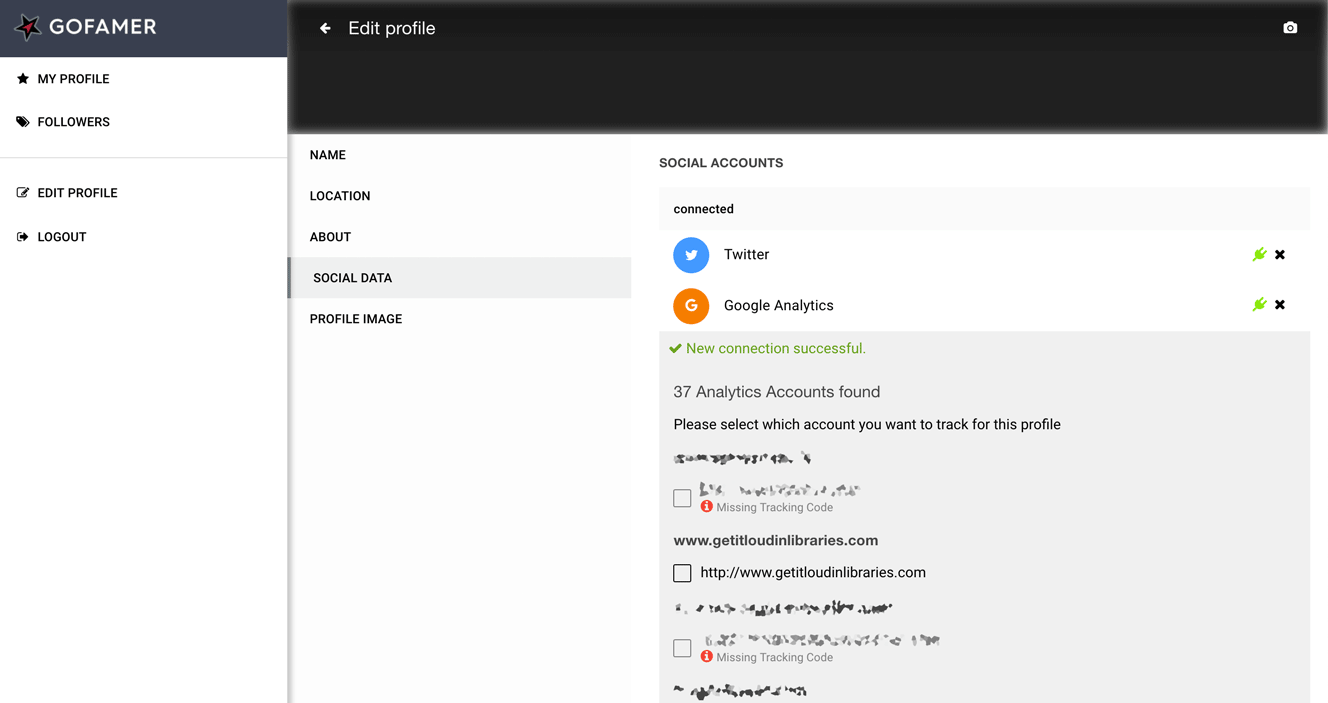
If you have multiple Google Analytics accounts attached to your Google account, we’ll show a list here. Please select the correct one from this list to complete the connection process.
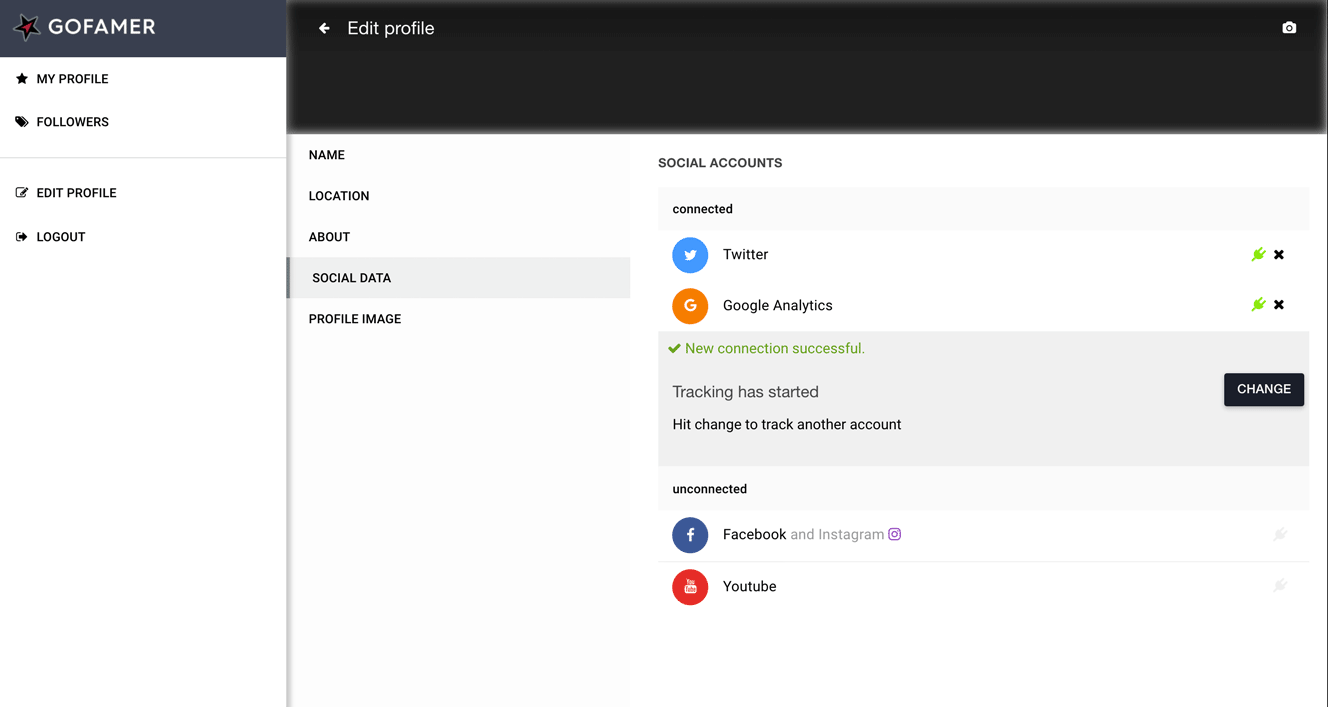
If you’ve selected the wrong one you can come back here at any time and select “change” under the Google Analytics section to connect another analytics profile.