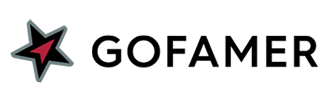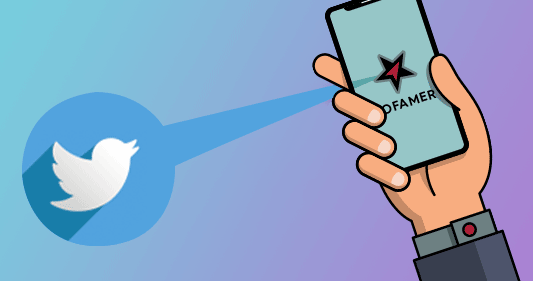Connecting Twitter to Gofamer
Connecting Twitter to Gofamer can be done in just a few simple steps. Please go first to Edit Profile -> Social Data.
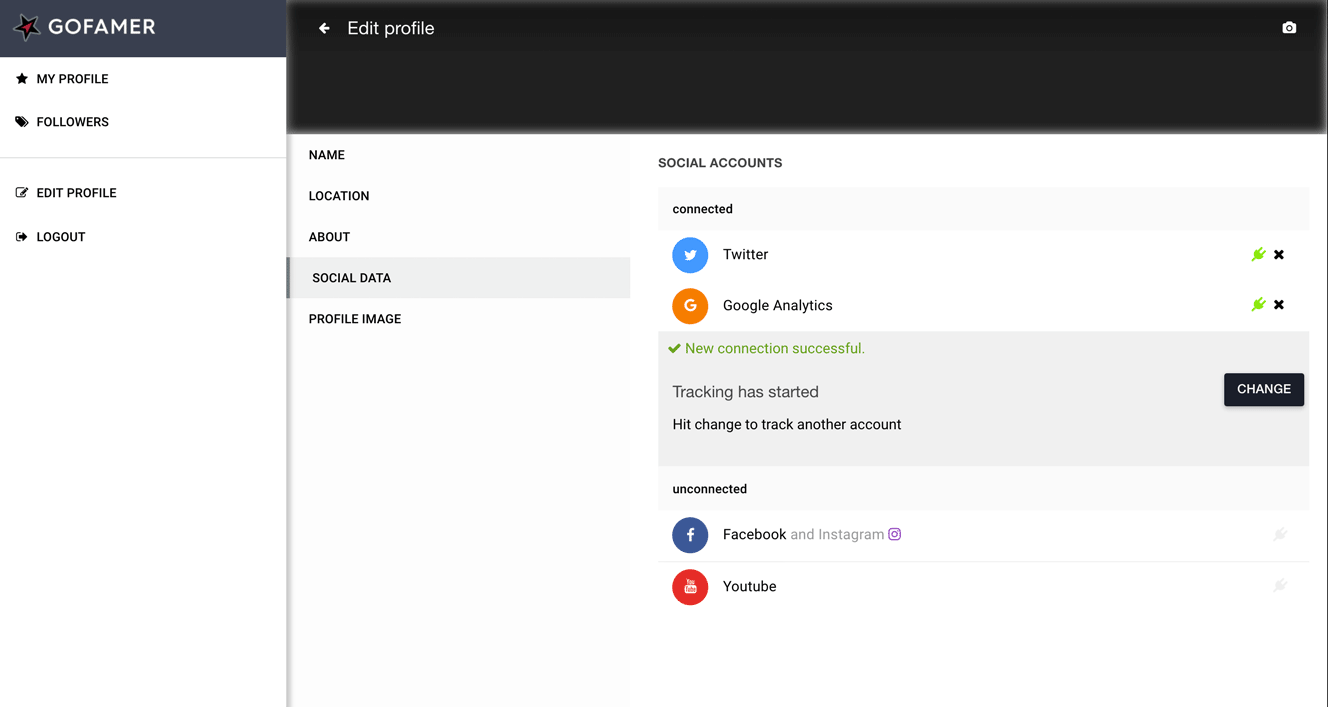
To connect Twitter, please click the “Twitter” button.
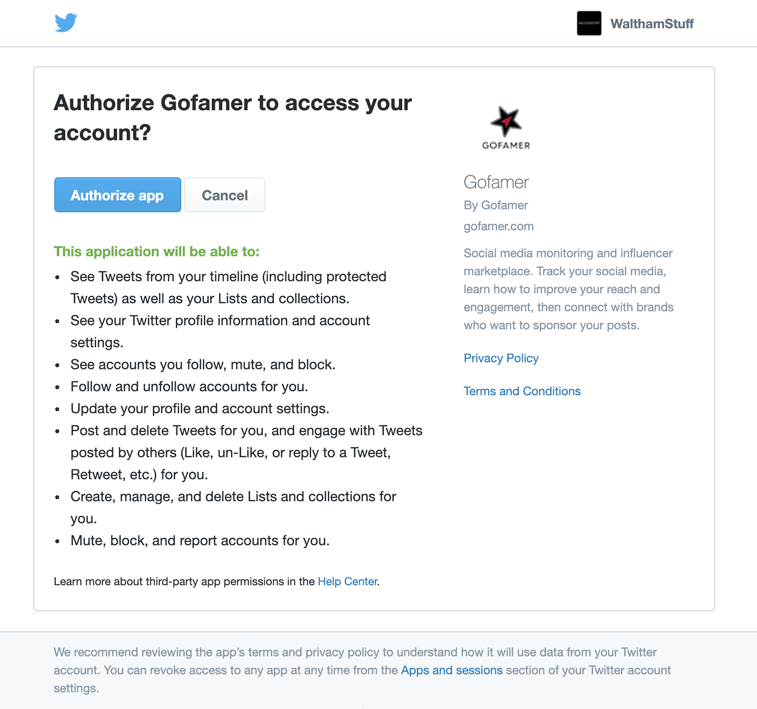
You’ll be redirected to Twitter to authorise. If you’re not logged in already, do so and you should end up at this screen. When you click to Authorize app, you’ll be redirected back to your profile on Gofamer.
To add another social network, click Edit Profile in the menu, then Social Data.