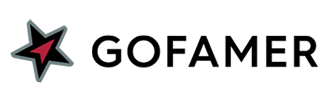Registering and subscribing to Gofamer as a company
Video Transcript: Welcome to Gofamer and thank you for your interest in our software. Gofamer helps you to monitor and analyse the social activity of the influencers or creators you work with, saving hours of work through our automated social gathering and reporting tools. This video is to simply walk you through the process of […]