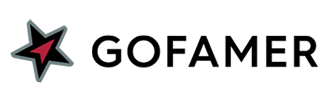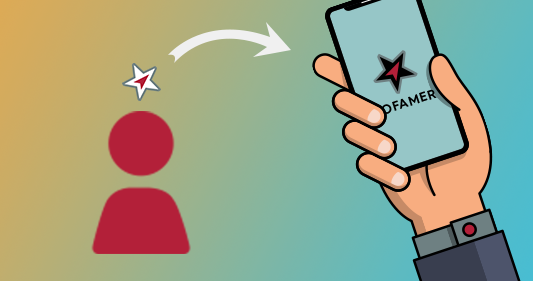Inviting influencers to share their accounts with you
If you’re a brand, agency or company you can invite influencers to share their data with your Gofamer account. This will allow you to see their posts and performance in Gofamer.
Please note, you must have an agency/company account to do this. If you don’t have a Gofamer account yet, or don’t see the options below and want to connect to influencers, please get in touch and we’ll advise on the best way forward.

Once you’ve logged in to Gofamer, head to the “Influencers” tab in the menu. From here, click the red “+” button in the bottom right corner…
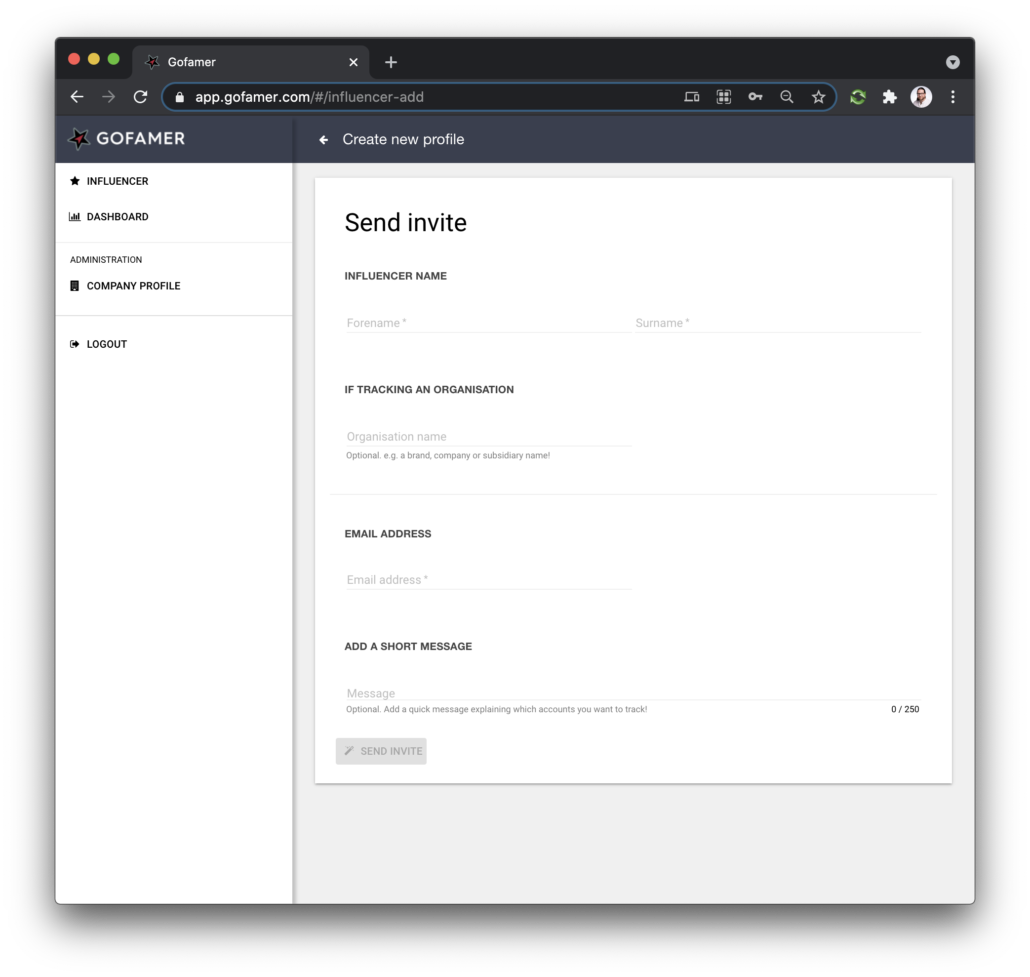
You’ll be presented with the “Send invite” form. You can add their name and email address, and even a message to welcome them aboard. When you’ve filled in the form, and press the “send invite” button at the bottom.
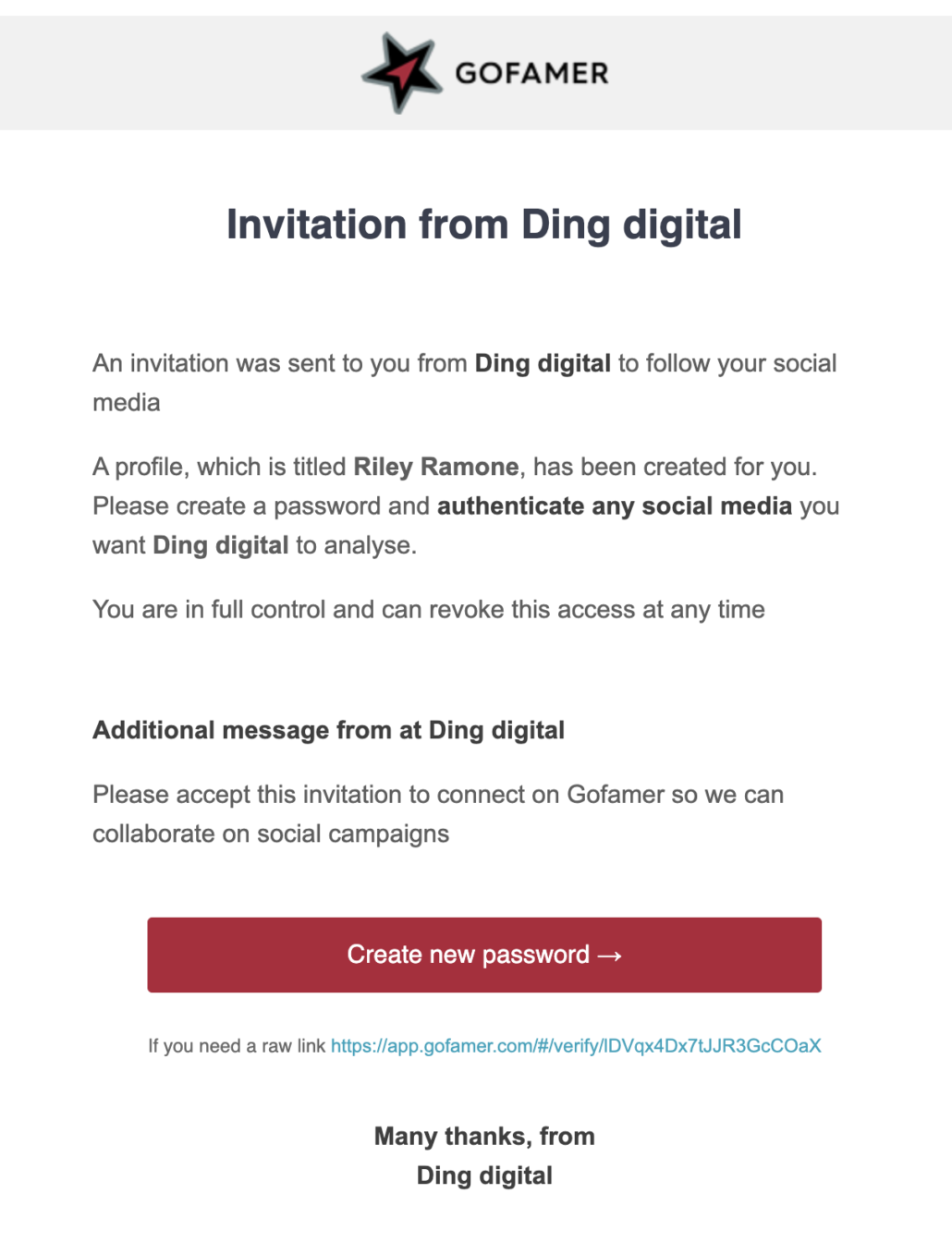
Thats it! The influencer you invite will be sent the above email allowing them to create a password and to connect their social profiles. Once they’ve connected to you, they’ll appear on your Influencer list and you’ll be able to track their posts.
You’ll have the opportunity to add another influencer at this stage, but if you have a lot of influencers you want to add and connect with, please get in touch and we can help bulk upload them for you.