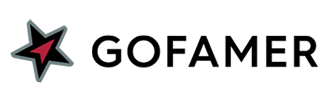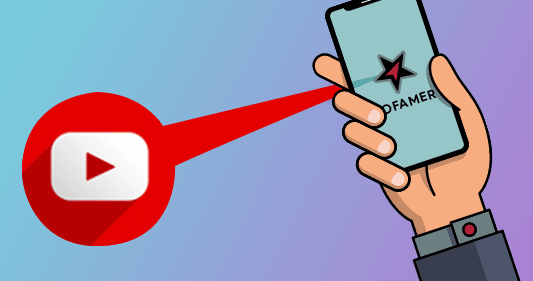Connecting YouTube to Gofamer
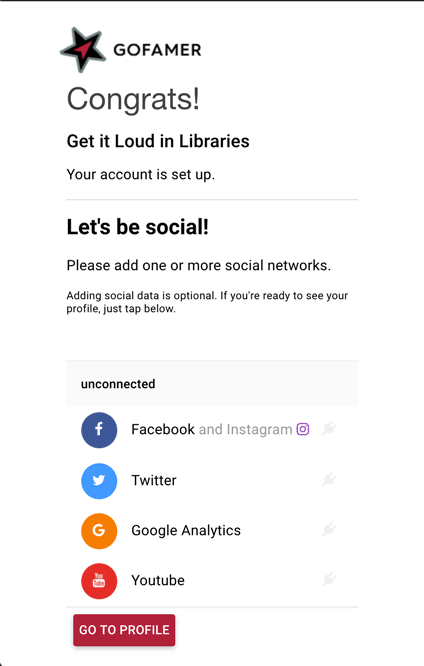
You can get advanced YouTube analytics in one place by connecting your channel to Gofamer. From the account connection area, click the YouTube button and if prompted choose the Google Account for which your YouTube account relates to.
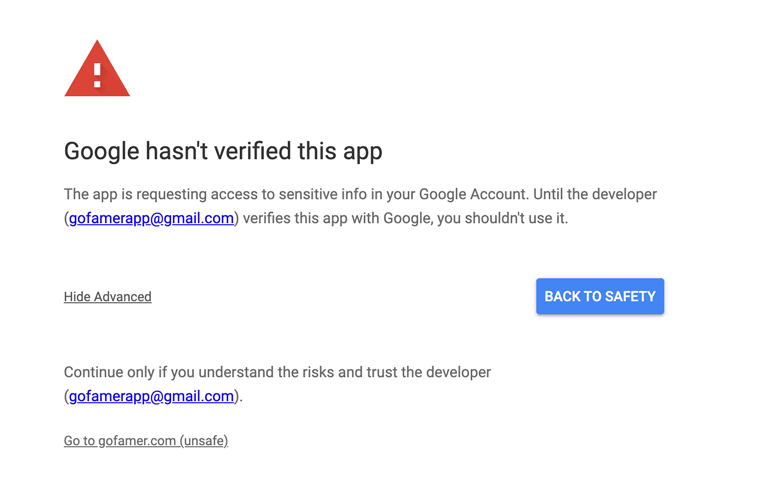
Google may warn you that Gofamer hasn’t been verified. We’re in the process of doing this, but despite the warning it’s safe to connect Gofamer to your YouTube account.
Click “Advanced”, then “Go to Gofamer (unsafe)” to proceed
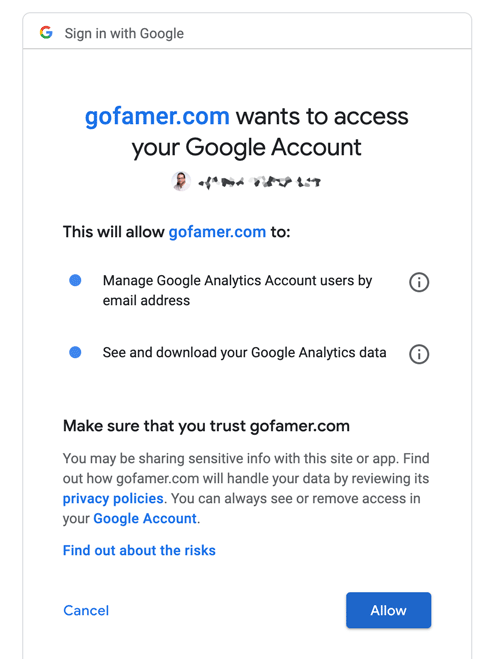
On the next page, click “Allow”
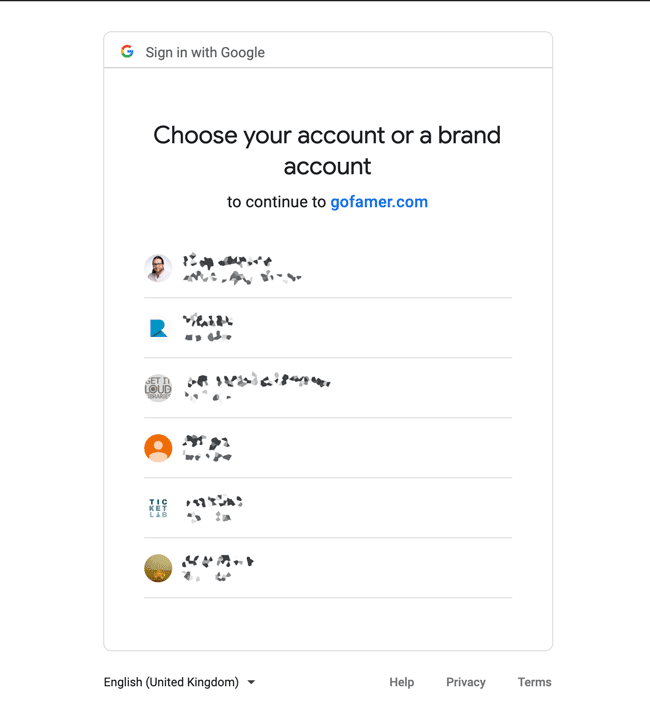
If you have multiple YouTube channels connected to your Google account, you can choose the correct one here.
You’ll be redirected back to Gofamer and we’ll start populating your YouTube channel’s stats.